
First, select the account you want to add OESP to. Follow the steps below to make a purchase at DealShaker using the account that obtained the OESP. Please note that you will not be able to shop if you have a different account.
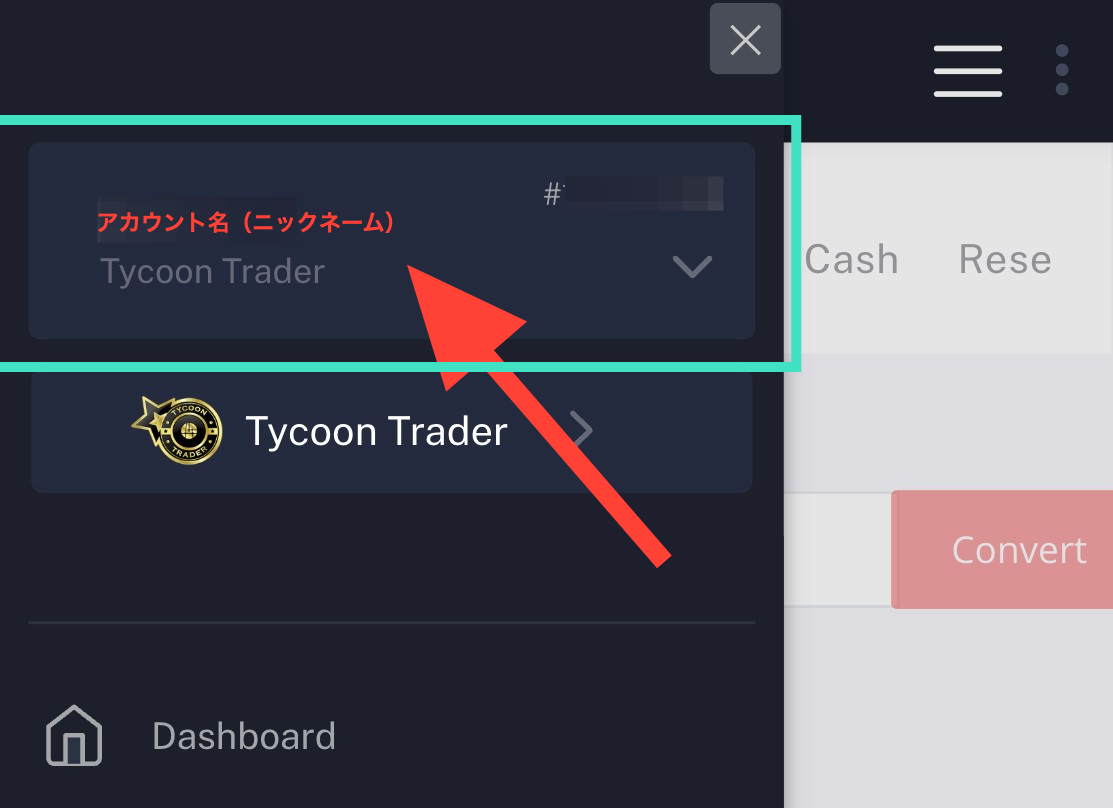
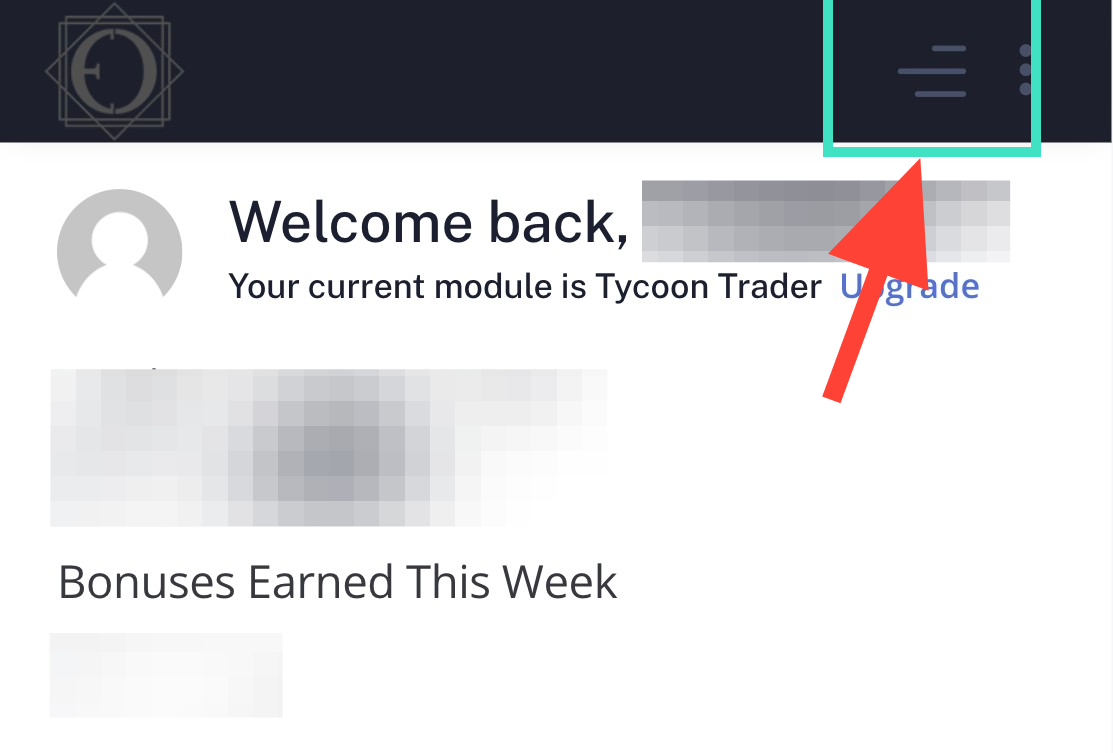
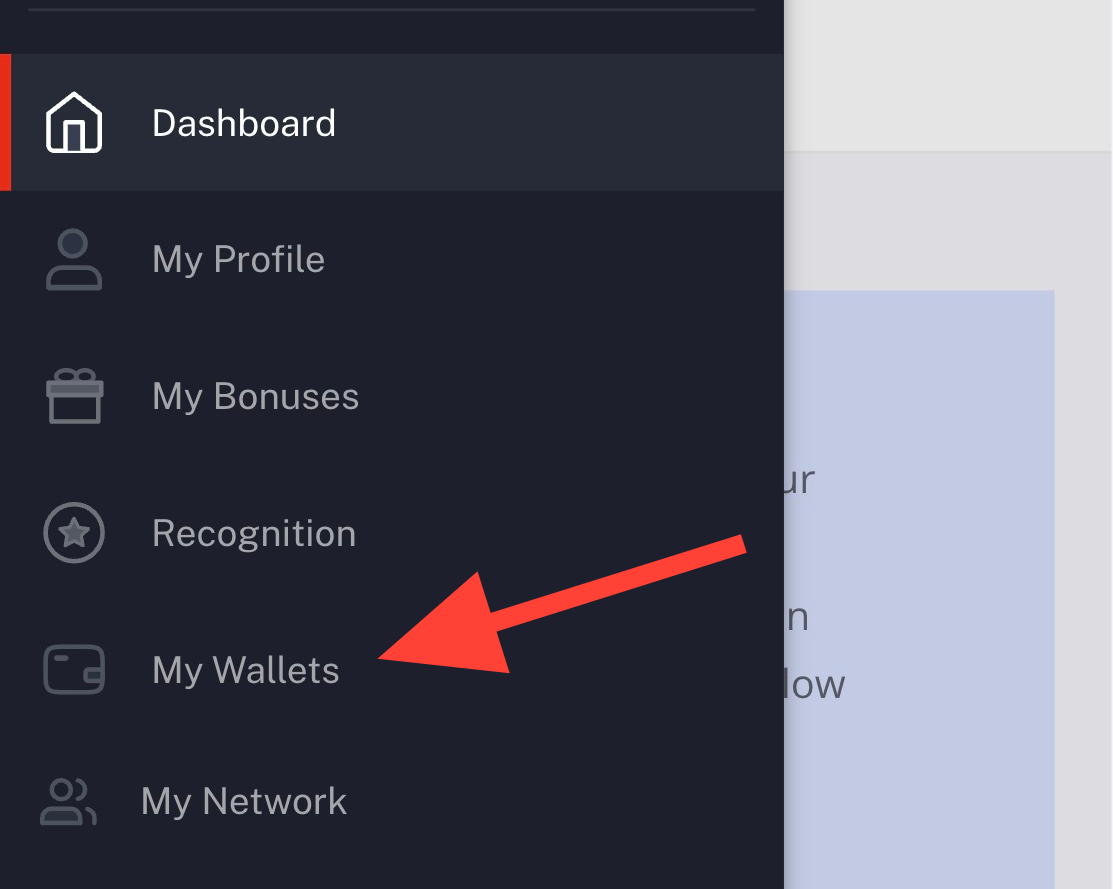
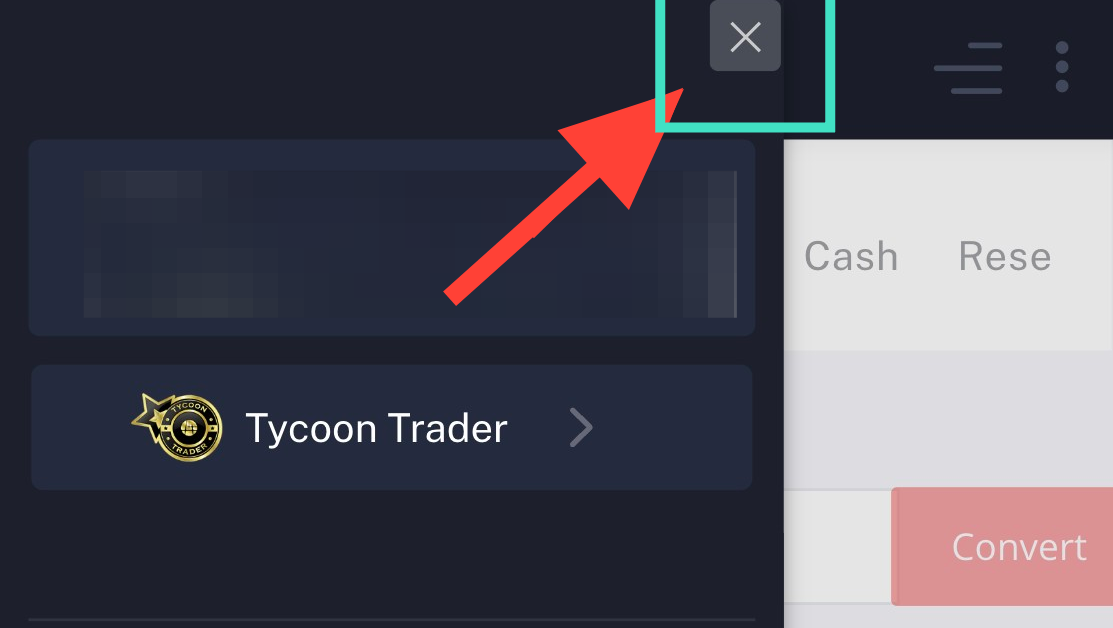
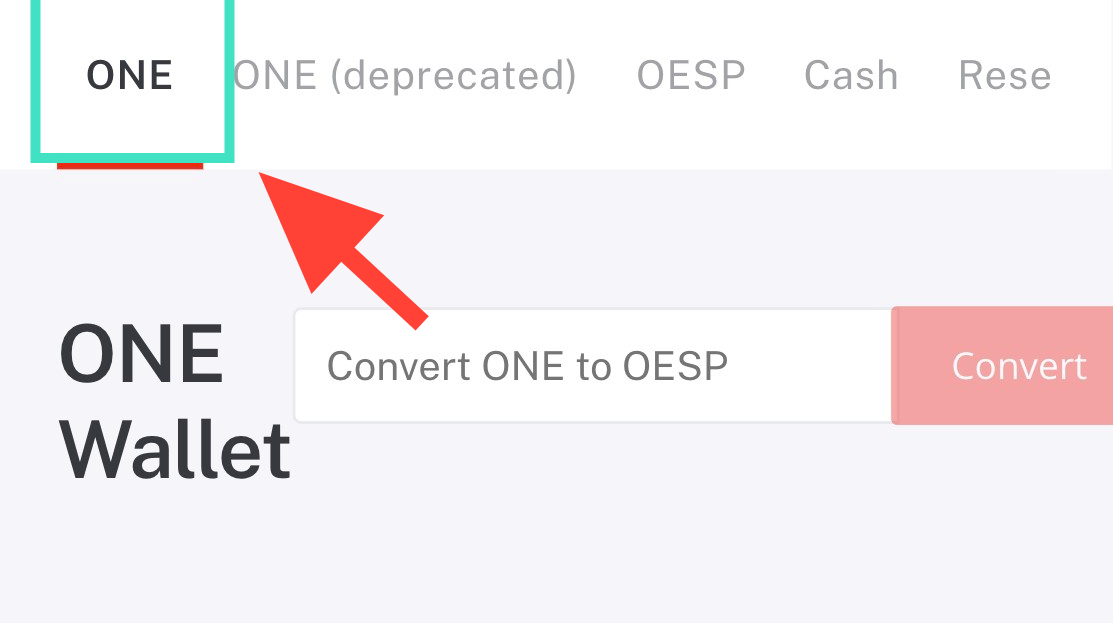
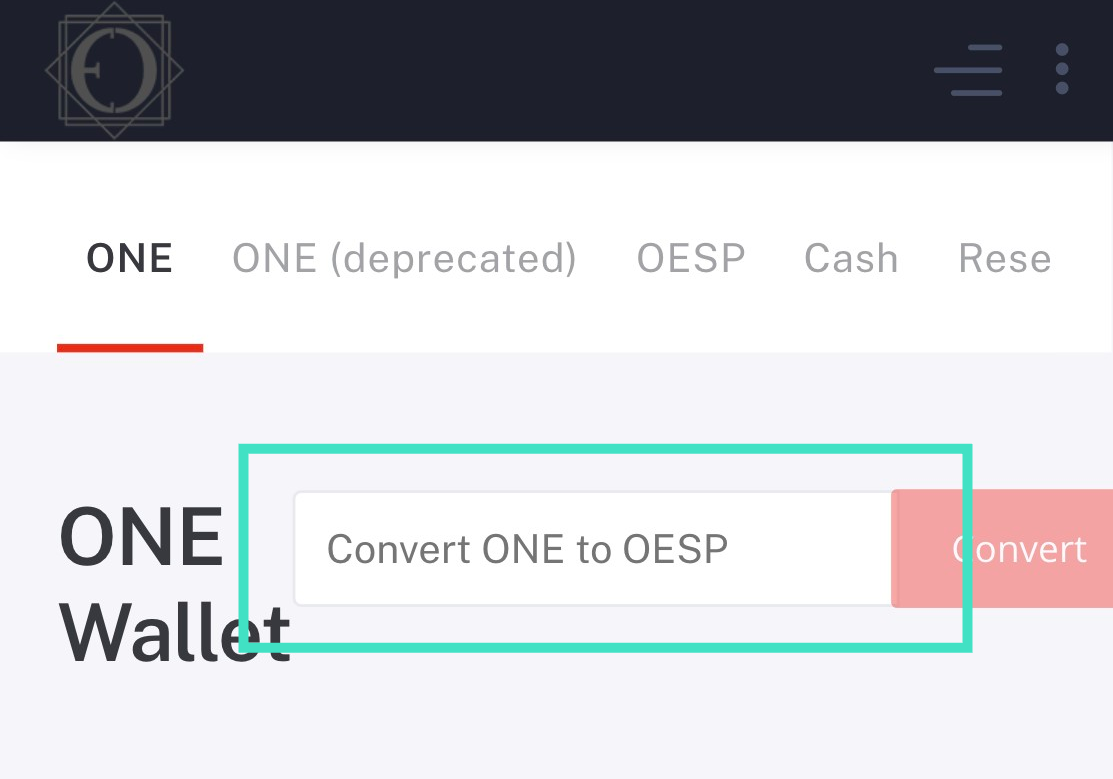
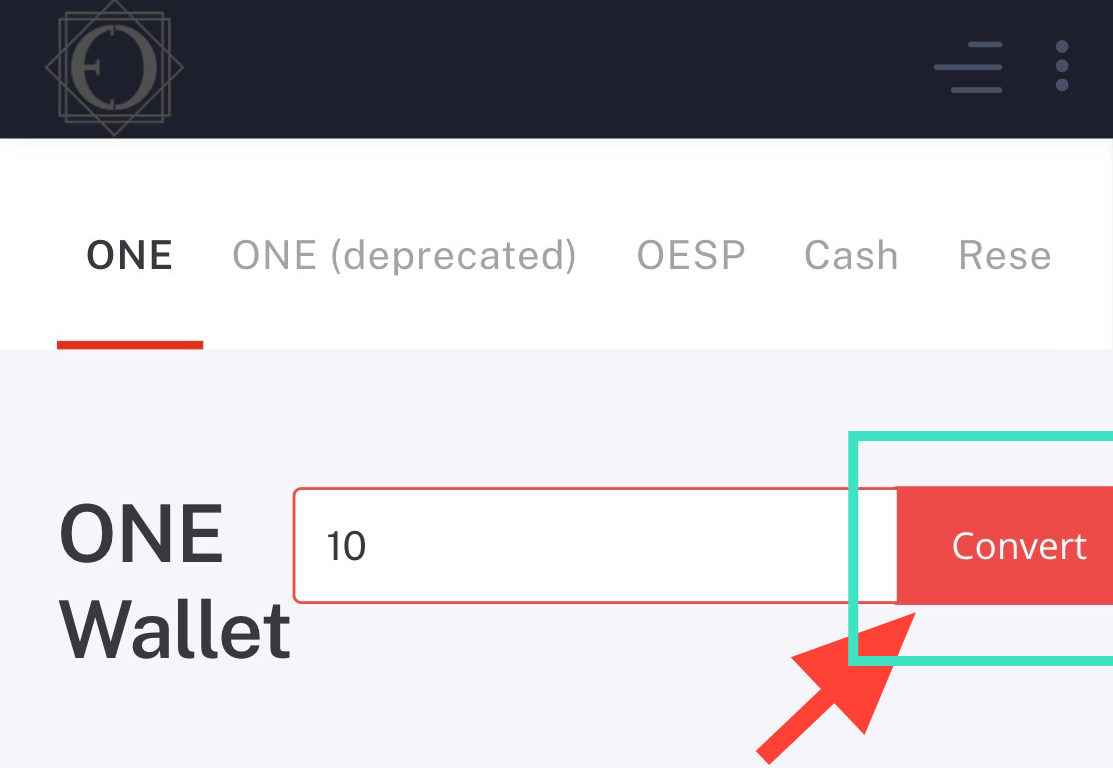
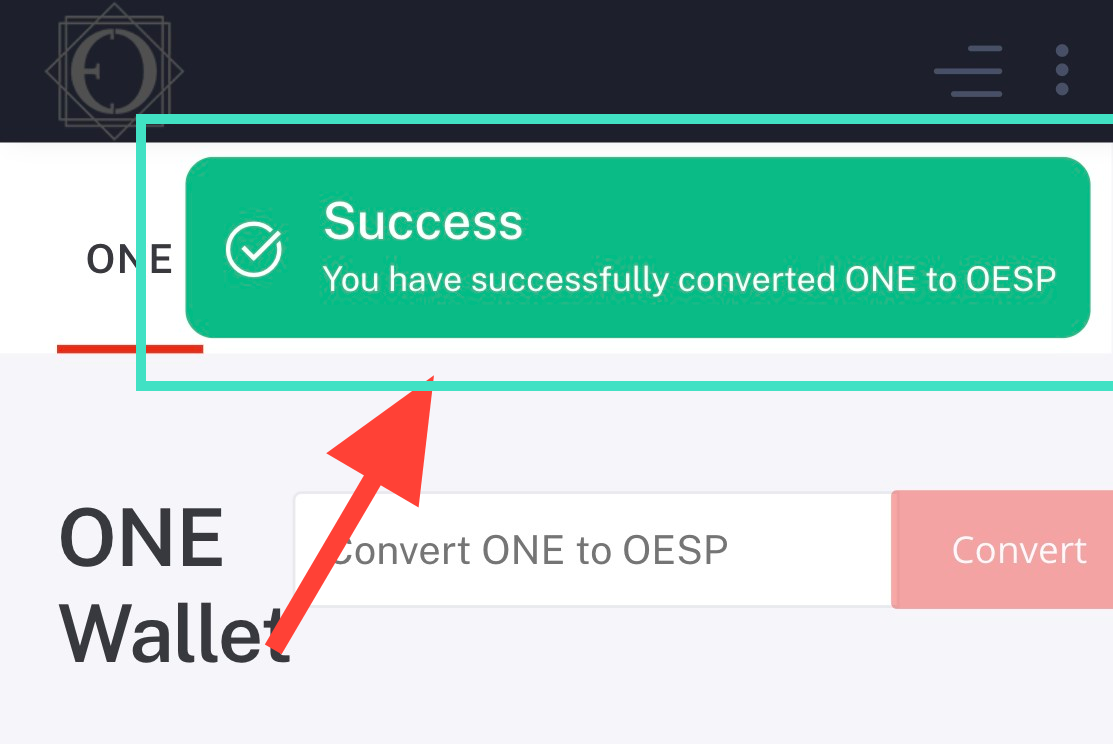
You can see that ONE has been deducted for the amount you applied for replacement.
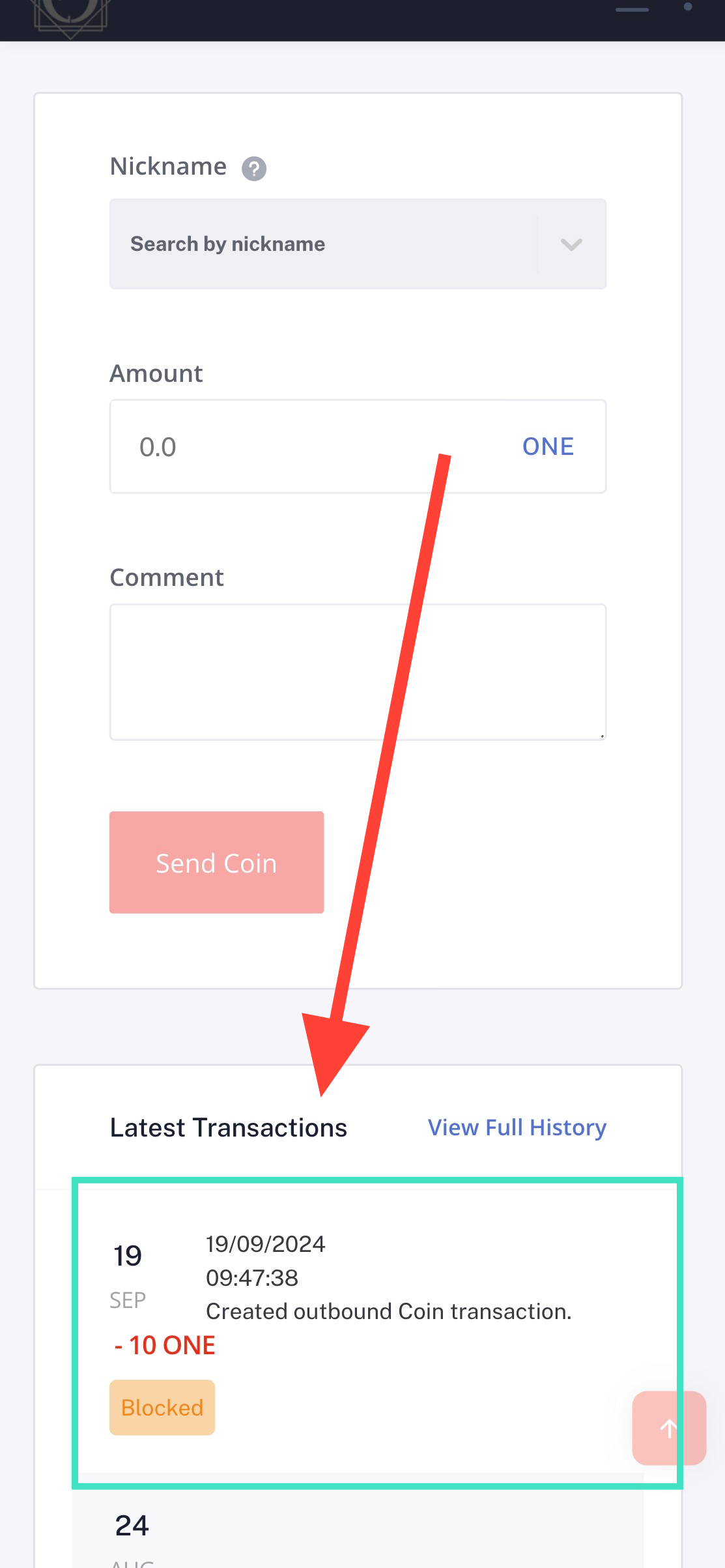
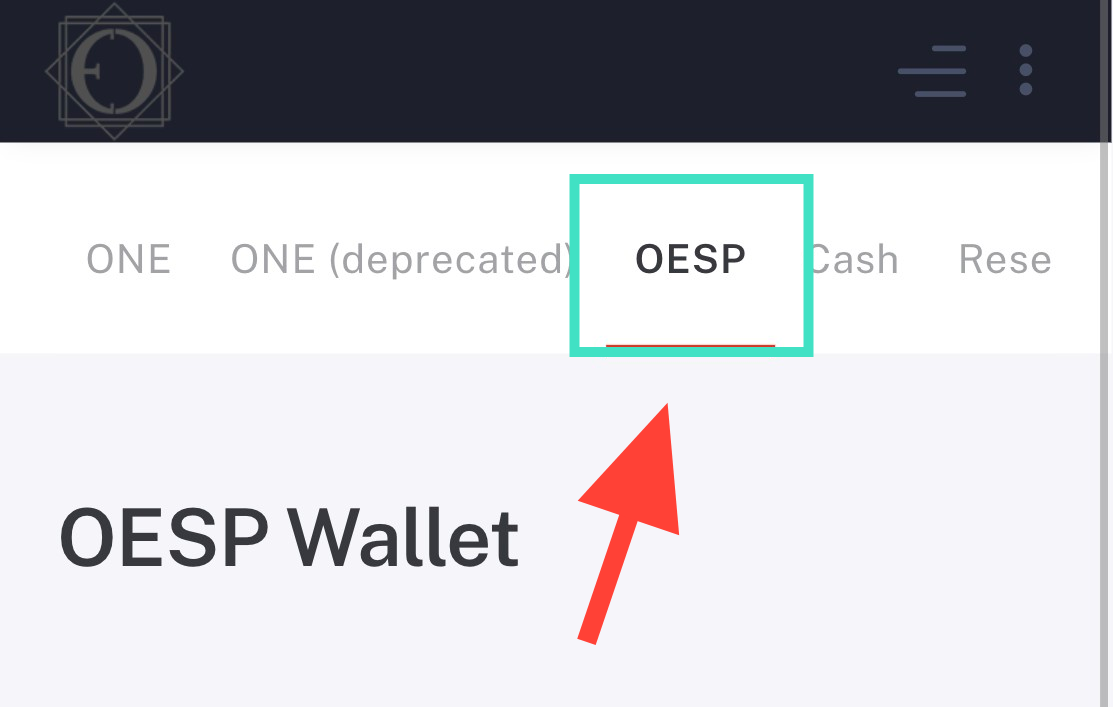
You will find that the exchange between ONE and OESP is pending immediately after you apply for the exchange, as it requires blockchain approval. It usually takes a few minutes to approve and be ready to shop at DealShaker.
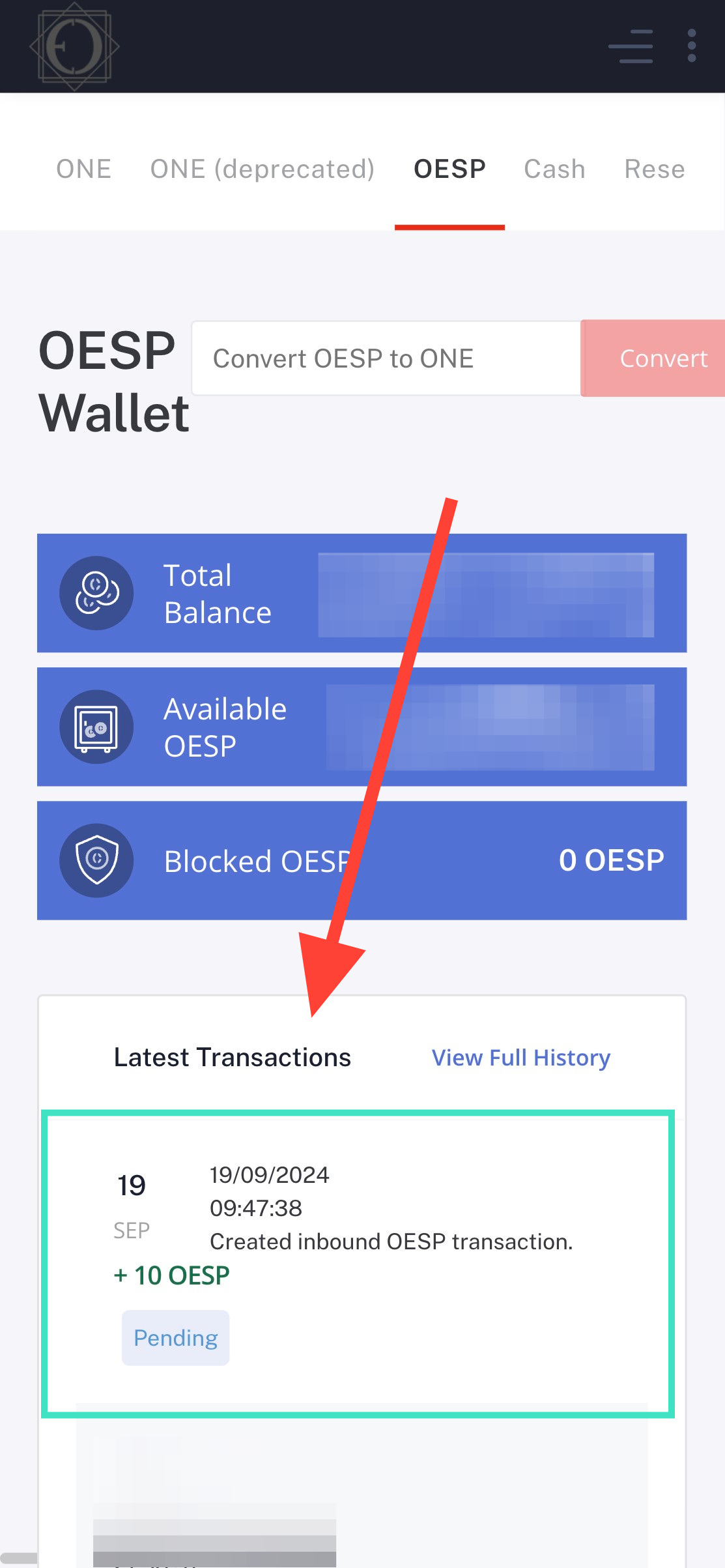
 Copyright © 2020 – 2025 All Rights Reserved
Copyright © 2020 – 2025 All Rights Reserved

 Copyright © 2025 All Rights Reserved
Copyright © 2025 All Rights Reserved
Need help? Please contact our help desk.